The Center Button Light
Green

The hub is turned on, running firmware that is compatible with the SPIKE App, and the battery is charged to at least 20%. If your hub has stopped working while the button is green, it may have disconnected. Restart the hub by holding down the center button for approximately 3 seconds.
White

The hub is running firmware that is not compatible with the LEGO® Education SPIKE™ App. The SPIKE App should prompt you to update the firmware.
Red

If your hub is flashing red, there may be a problem with your hub or with the program it was trying to run. Try finding the error in your program and updating it. If that doesn’t work, restart the Hub by holding down the center button for approximately 3 seconds.
A flashing red light can also mean that there’s an extended load on the hub. Turn off the hub and let it cool down for 15 minutes.
Orange

If the hub light is flashing orange, the battery is running low (under 20%). Connect it to your device via the USB cable to charge.
Blue

Your hub needs an firmware update. Connect to the SPIKE App with a USB cable. The app will prompt you to update the firmware.
Purple

Flashing purple indicates that there is a firmware update in progress.

The Connection Button
Blue
The connection button will flash blue when it waiting to be connected to your device through Bluetooth. It will stop flashing but stay blue when you are connected.
Violet/Green/Blue
Your firmware has been recently updated, and it needs to restart. Hold down the center button for 20 seconds to restart.

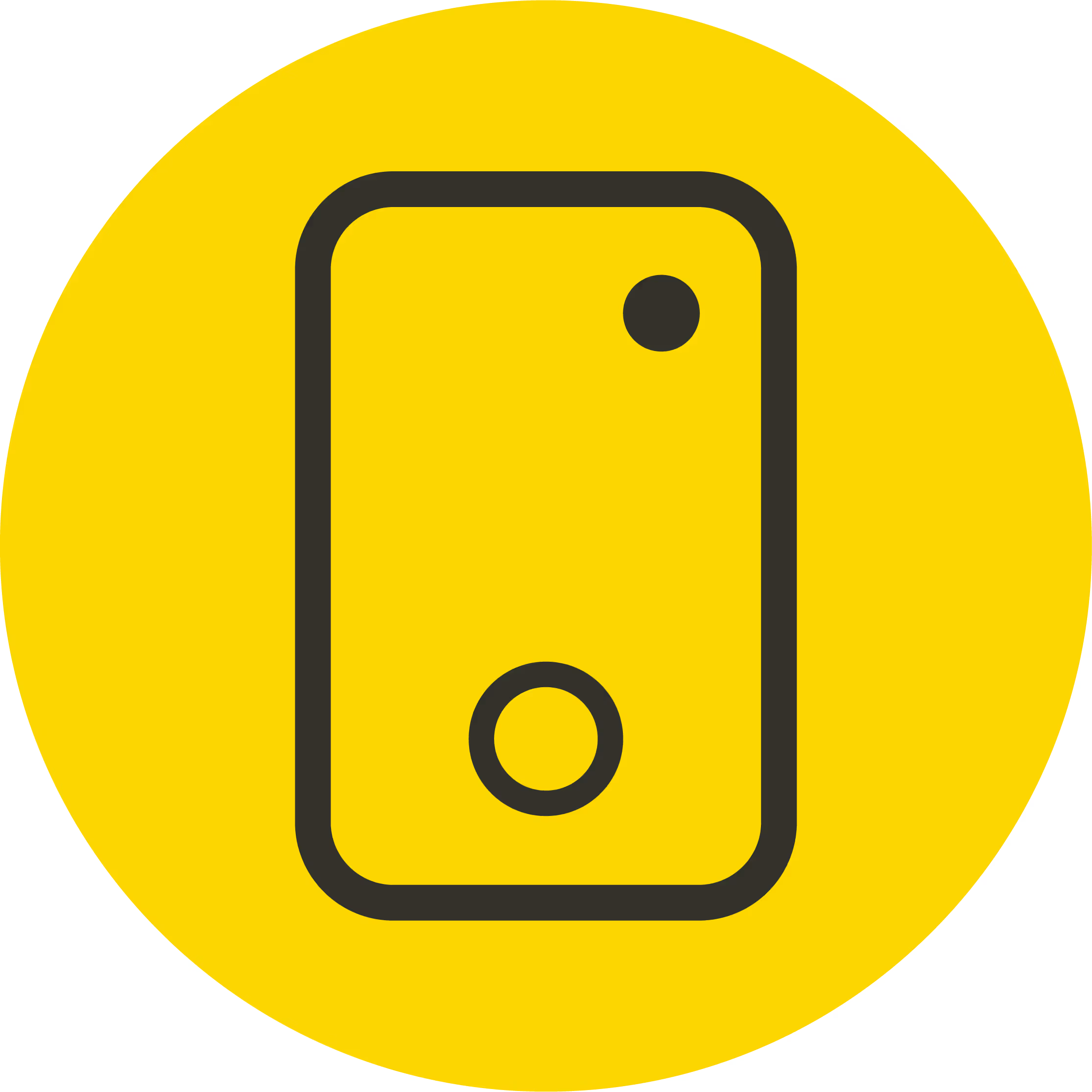
.avif)

.avif)



