This page guides you through the steps to update your EV3 Brick
1. What do you need?
- Your LEGO EV3 Brick
- USB A to USB Mini-B
- Computer
2. Installing EV3 Device Manager
This software will allow you to connect to your HUB for updating
Click on this link to open the Web-Based Hardware Page
When the page loads, click Download:

When the download finishes, find EV3DeviceManager in your downloads and double click it:

Begin the installation process, Click Next and accept the terms in the License agreement. Then keep clicking Next until the Install button appears:


Click Install, and when you are prompted to allow applications to make changes to your computer, click Yes. Once the installation is complete, click Finish:


3. Updating the Brick
Using the Web-Based Hardware Page from earlier we will update the EV3 Brick.
Go back to the Web-Based Hardware Page and refresh. The alert from earlier should be gone now that you have installed the software.
Turn on your EV3 brick and connect it to your computer with the USB Cable.

You will then see a page like this one:

If your Brick needs to be updated you will be able to update the firmware. If it says “Your brick is updated to the latest firmware version” then you won’t be able to update it.

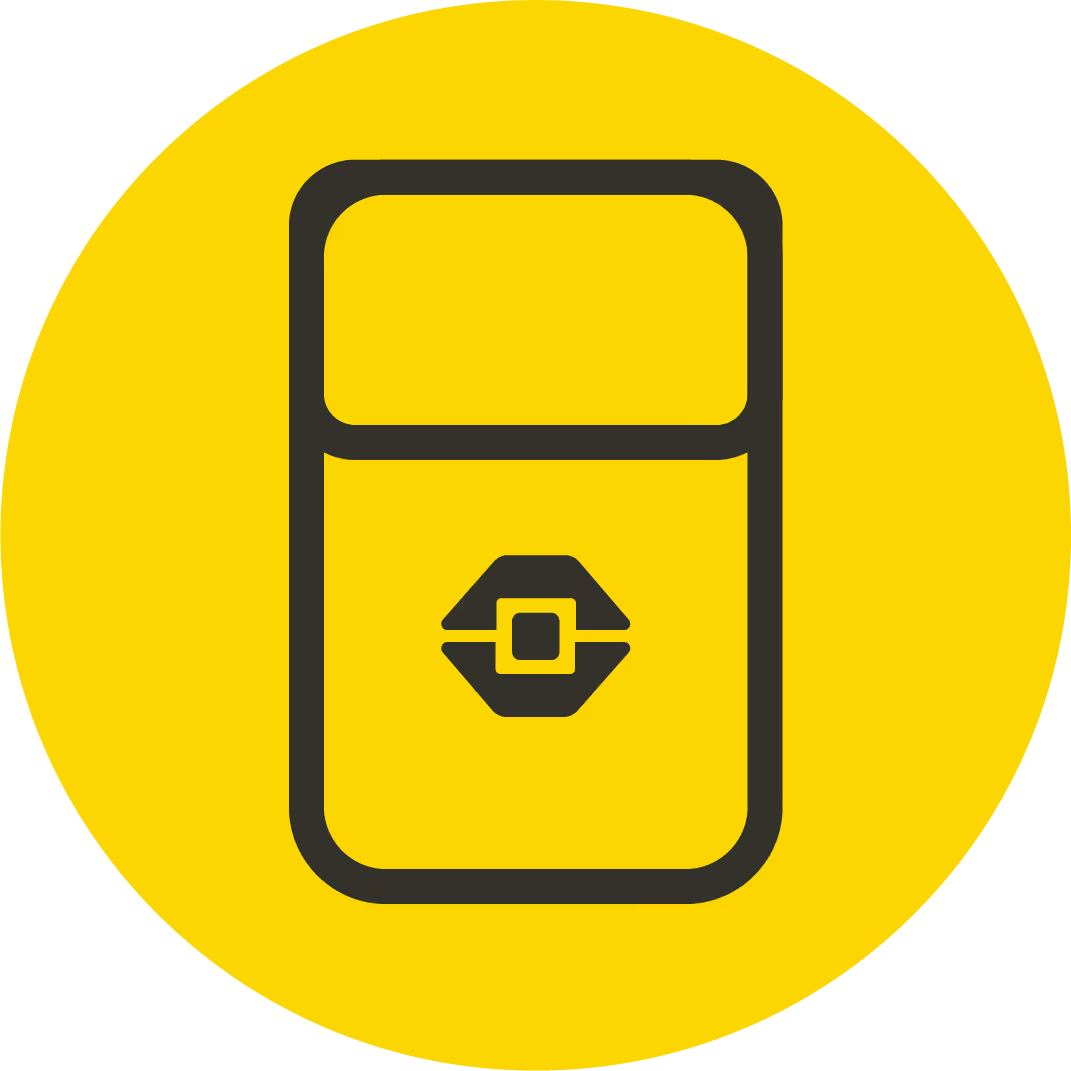
.avif)

.avif)



