Here's a handy table to help you decide which of the many EV3 coding platforms will work for you!
| Platform | LEGO® Education EV3 Classroom V1.5.3 | LEGO® Education EV3 Classroom V1.4.2 | LEGO® Education EV3 Classroom Mobile App | VS Code (MicroPython with Pybricks) | Scratch 3.0 | Microsoft MakeCode |
|---|---|---|---|---|---|---|
| Text-based | MicroPython | JavaScript | ||||
| Blocks | Scratch Style Vertical | Old LEGO Style Horizontal | Scratch Style Vertical | Scratch Style | ||
| Windows | Win10 v1803+, Win11 | Win 7, 8, 10, 11 | Win 10, 11 | Available on Browser (Needs Scratch Link Download) | Available on Browser | |
| MacOS | Mojave 10.14+ | 10.6 - 10.14 | MacOS 10.13+ | Available on Browser (Needs Scratch Link Download) | Available on Browser | |
| ChromeOS | ||||||
| Linux | ||||||
| iPadOS | iPadOS 13.0+ | |||||
| Android (Tablets) | Android 7.0+ | |||||
| USB | ||||||
| Bluetooth | ||||||
| Hub Simulation On Device | ||||||
| No additional firmware for HUB | EV3 MicroPython image (MicroSD Card) | Hub must be updated to 1.10E | Hub must be updated to 1.10E | |||
| Set up ease rating 0-5 (On a single device) | (depends on familiarity with installing software) |
(depends on familiarity with installing software) |
(2 if update is needed) |
(2 if update is needed) |
||
| Pros | Scratch Style Blocks are easy to pick up for students with experience with other Scratch Style Programs | Scratch Style Blocks are easy to pick up for students with experience with other Scratch Style Programs | VS Code is a professional grade programming software and has a lot of functionality. Micropython is one of the easier programming languages to learn and has a lot of functionality | Lots of Scratch-EV3 integration which can be fun for students that already know scratch | Allows JavaScript code to be translated to block code and vice versa. Has a simulation of the hub and any sensors or motors that you use in your code. Is capable of using 2D Arrays in block coding or in JS. JS coding is as easy as block coding thanks to the sidebar with click to type lines of code | |
| Cons | No text based coding | No text based coding. Unintuitive blocks compared to the scratch based | No text based coding. No USB connectivity | Requires a lot more steps to set up. Higher barrier to entry | Limited EV3 coding capabilities | Blocks are not as smooth to use as other block based programs |

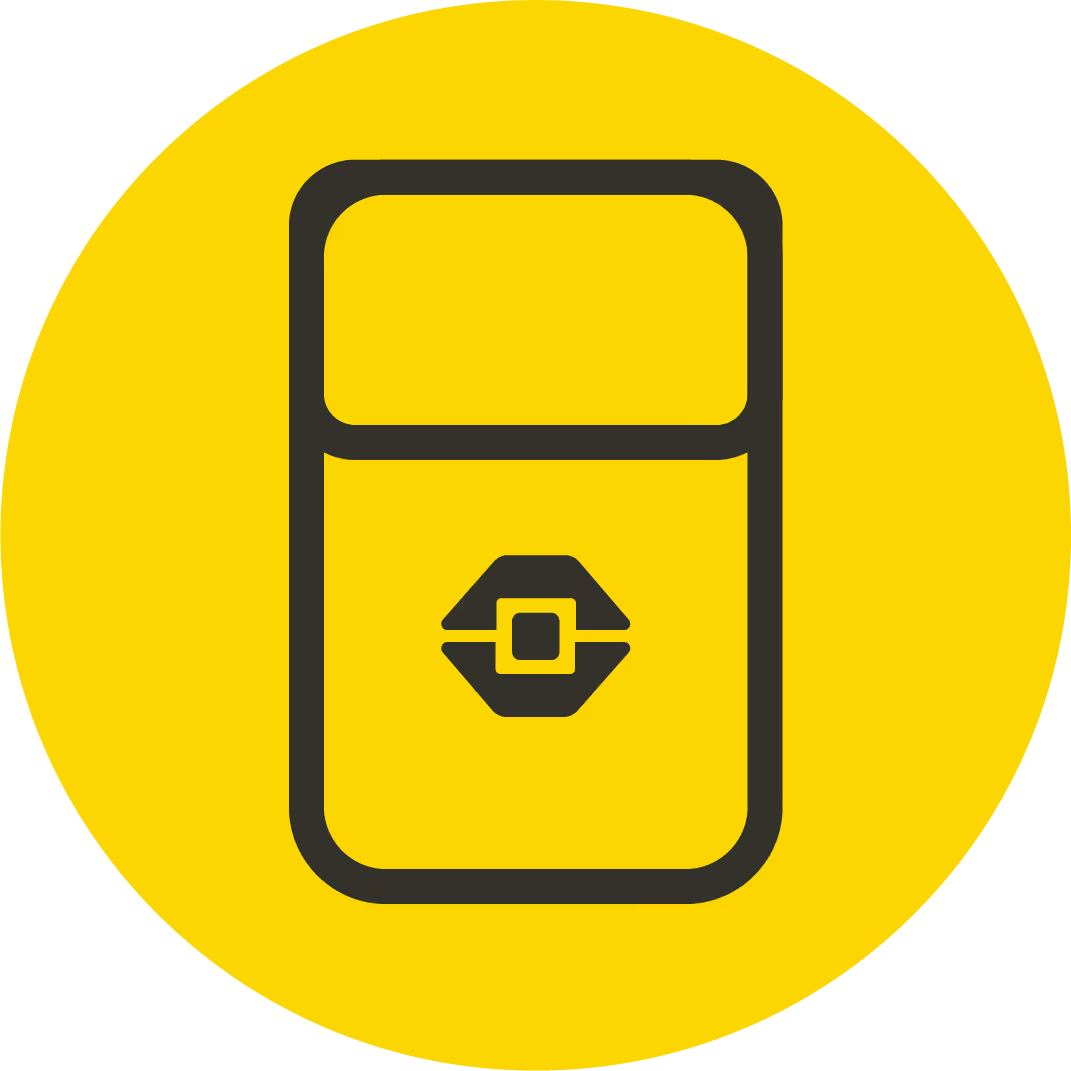
.avif)

.avif)



