To perform a factory reset, follow these steps:
- Make sure hub center button is green
- Turn off hub
- Hold center button for at least 10 seconds
- Release center button. It should now blink green
- Hold center button again until it cycles in color green > yellow > red > green
- Release center button when it turns red
- Hub should start with the heart matrix
- Connect to the SPIKE App and reinstall the firmware (the App will prompt you)

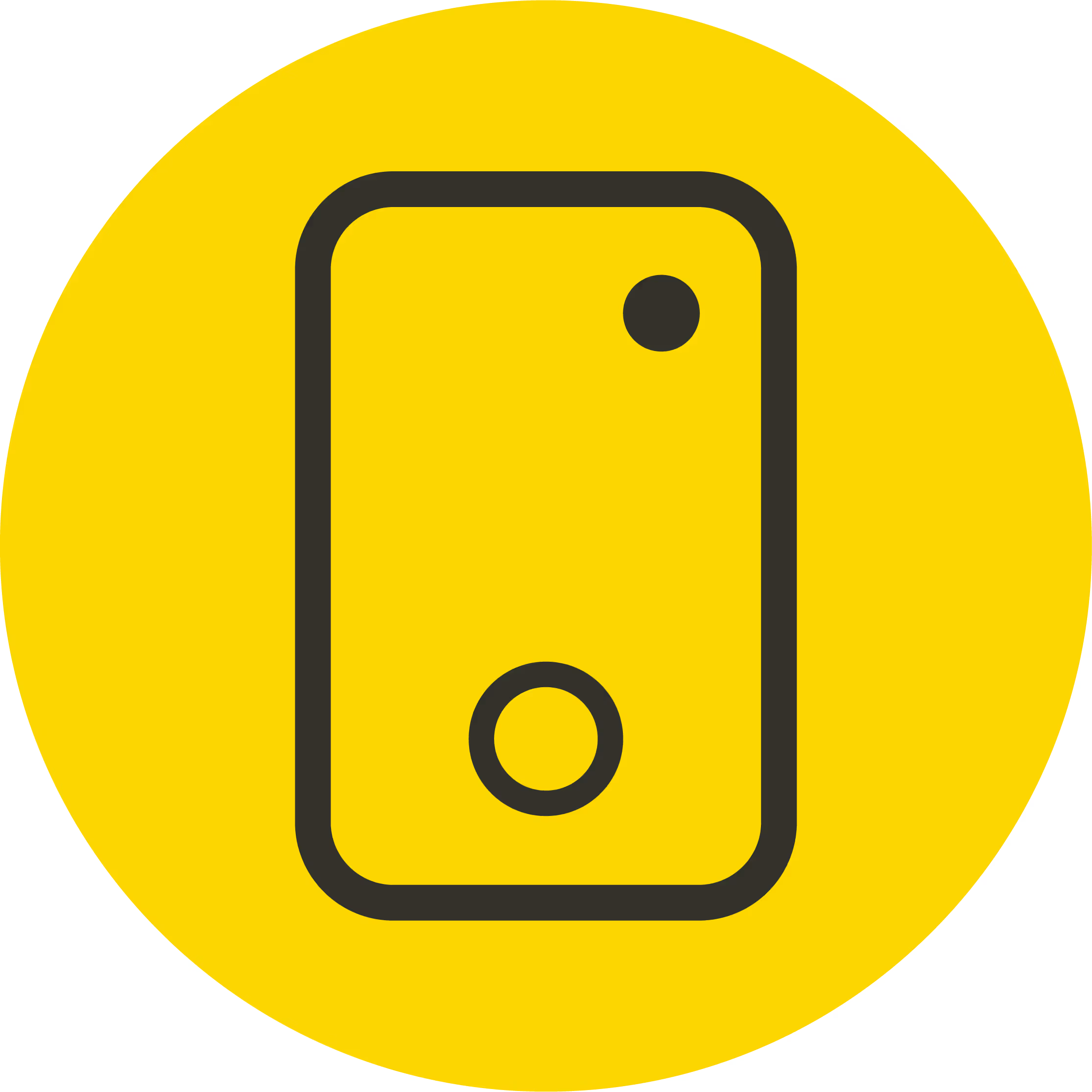
.avif)

.avif)



