This tutorial will go over the process of recovering the original firmware and software that came with your NXT in the case that you have installed a third-party firmware, which you wish to remove. This process will delete all files that are on the NXT.
1. What do you need?
- NXT Brick
- A paper clip or something long and pointy that can fit into a LEGO Technic hole.
2. Turn off your NXT Brick
To reset the firmware, your NXT Brick needs to be above 50% battery, so make sure you charge your brick beforehand.
Turning off your brick may differ depending on what firmware you have put on your NXT, but usually, you can shut it down by pressing the gray button below the select button to bring up the “do you want to shut down” pop-up, then navigating to yes, and pressing the orange select button.
If this does not work on your firmware, you should be able to remove the batteries completely from behind the Brick, and once the Brick is off, you can place the batteries back in.
3. Doing a Hard Reset
To reset your NXT, turn it over while it's off, and insert your paper clip into the LEGO Technic hole on the top-left corner. There is a button in there that you will need to hold down for 20 seconds. Pay attention to the writing on the battery to know which way to orient the Brick.

4. Download LEGO NXT Software
Will need the LEGO NXT Software to install the official firmware onto your computer. Our MINDSTORMS NXT Software blog post will guide you through installing the software and connecting your hub to your computer. Once your hub is connected to the software, you can continue the steps in this tutorial.
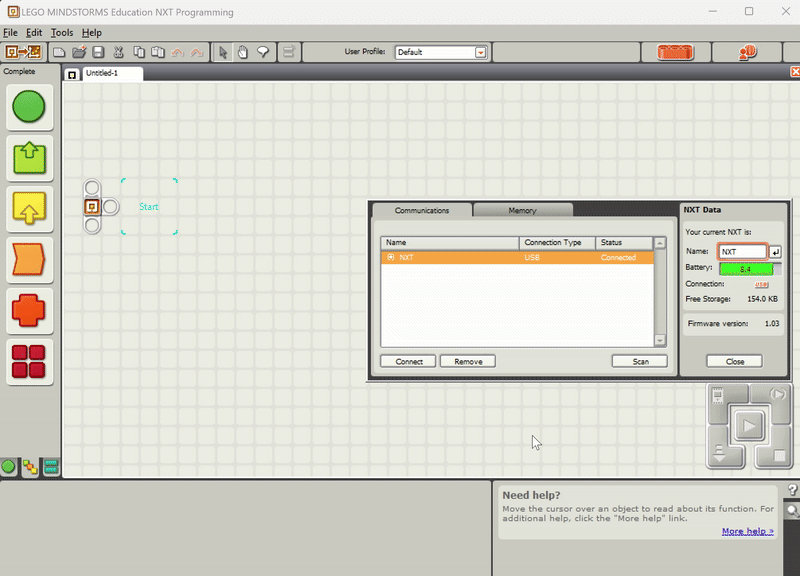
5. Installing LEGO Firmware to NXT
Make sure your Hub is connected correctly and appears as connected as shown in the MINDSTORMS NXT Software guide. Navigate to the top of the window and click on tools, then Update NXT Firmware, and this window should open:

Click Download and wait for the three processes to finish:


During the “Preparing NXT…” process, your NXT should turn off, and then turn back on by itself.
Once the page looks like this, the download is over. Your NXT should restart itself and you will see the original bootup and main menu:

Your NXT should have been reset to its original firmware!
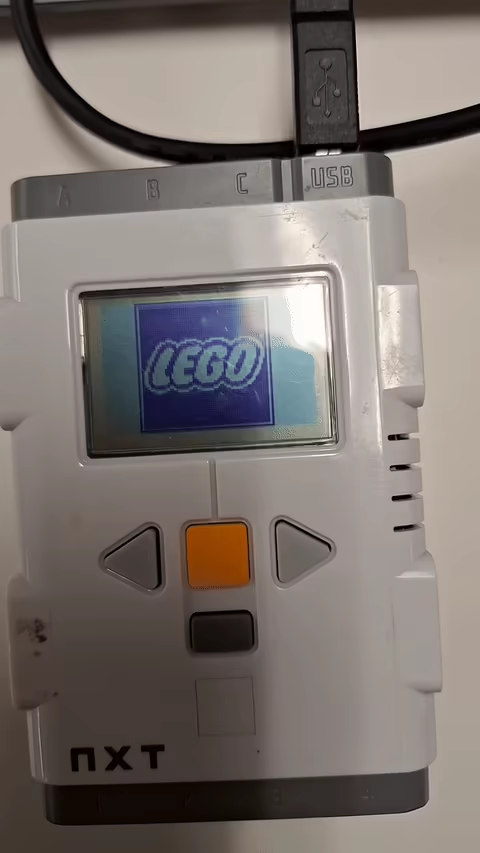


.avif)

.avif)



