This page guides you through the steps to install and set up the legacy EV3 Lab Software app, which has the less modern EV3 horizontal block coding.
1. What do you need?
- Computer
- LEGO EV3 Brick
- USB-A to USB Mini-B cable
2. Installing Software
Go to this website to download the installer.
Select your operating system, then scroll down and click the DOWNLOAD button:


The Download should begin, and after some time you will see it appear in your downloads folder, double click it to open the installer:
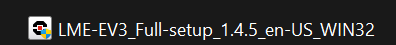
When asked whether you want to allow the application to make changes to your computer, click yes. Then a window will appear saying Extracting. Once the extracting process finishes, you will see this window:

Click Next >> then select between the teacher edition or the student edition:

Click Next >>, then accept the user license agreement, and click Next >> again and accept the second user license agreement:

Then the installation process will begin and when finished you will see this page, click Finish and the installation is complete:


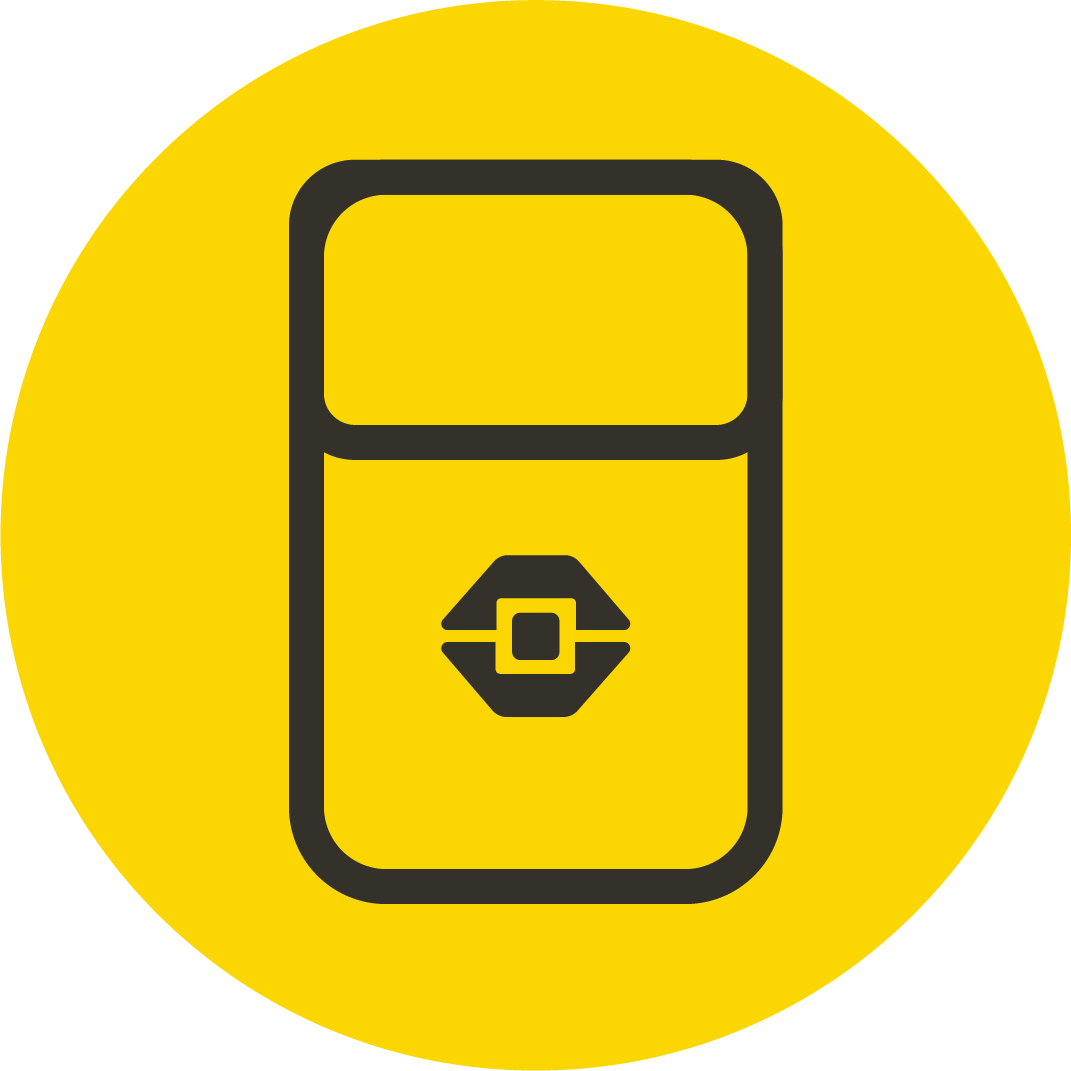
.avif)

.avif)



