Does your SPIKE Prime shut off when you disconnect it from the USB cable, even though the battery is fully charged? It might just be a loose battery.
If the hub stays on when it’s flat on the table but turns off when you move it, it’s probably a loose battery!
Permanent Fix
You can request a replacement through the LEGO® Education Support Portal.
DIY Quick Fix
Folks have had success fixing the issue with painters tape or cardstock. Try adding a few layers of tape or a piece of cardstock to the battery opposite of the connection. This will make it fit more tightly so it won’t come loose.
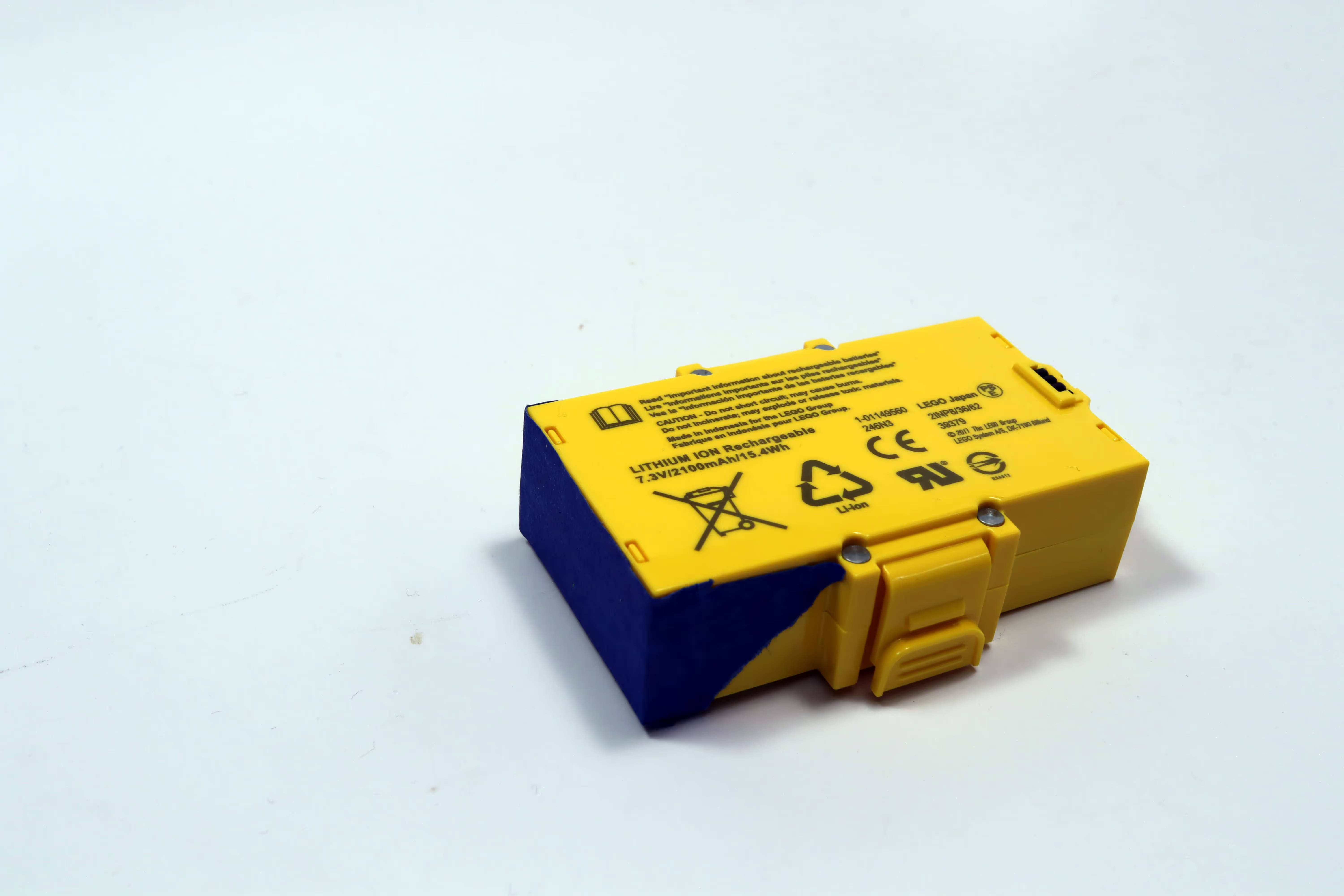
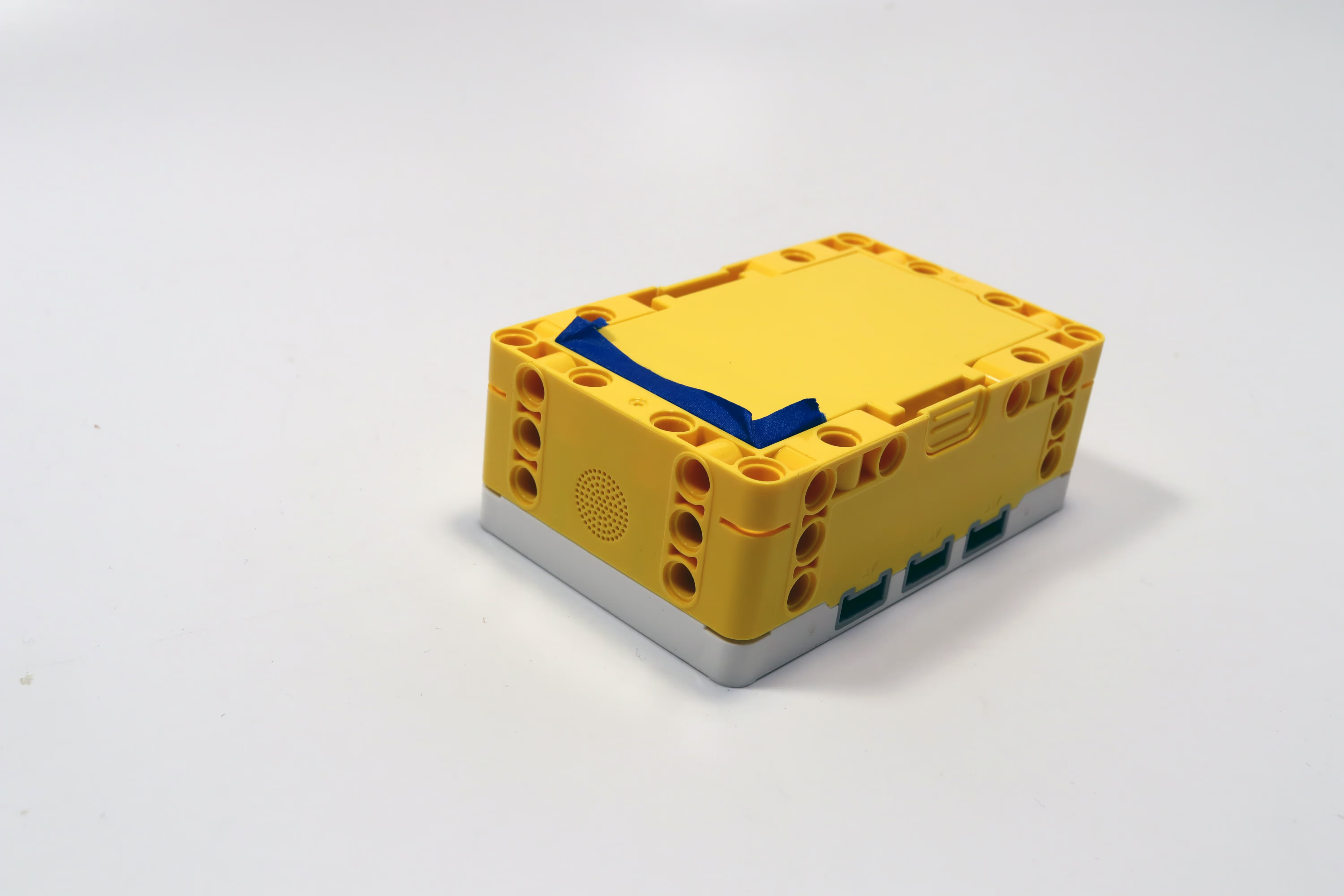
Other Causes
Some users report that there is a bug that might cause this problem. It involves word blocks code with sound played through the device. Try removing sounds and see if the problem resolves.
Still Struggling? Try a Soft Reset
When connected with Bluetooth, go to the hub icon and then the three dots on the right-hand side. Push reset. NOTHING will happen for about 30 seconds so be patient. Then it will update and flash purple colors for about 10 seconds. Users have had success fixing the issue this way. Users report sometimes having to do it twice and restarting both the hub and the app.
Or a Factory Reset
To perform a factory reset, follow these steps:
- Make sure hub center button is green
- Turn off hub
- Hold center button for at least 10 seconds
- Release center button. It should now blink green
- Hold center button again until it cycles in color green > yellow > red > green
- Release center button when it turns red
- Hub should start with the heart matrix
- Connect to the SPIKE App and reinstall the firmware (the App will prompt you)
Or Erase and Reinstall Firmware
It's common to try to update the firmware when things go wrong, but it often doesn't do the trick. When all else fails, you’ll need to completely erase the existing firmware by installing a different firmware and then reinstall the SPIKE App Firmware. The PyBricks firmware is great for this. Just follow these installation instructions.

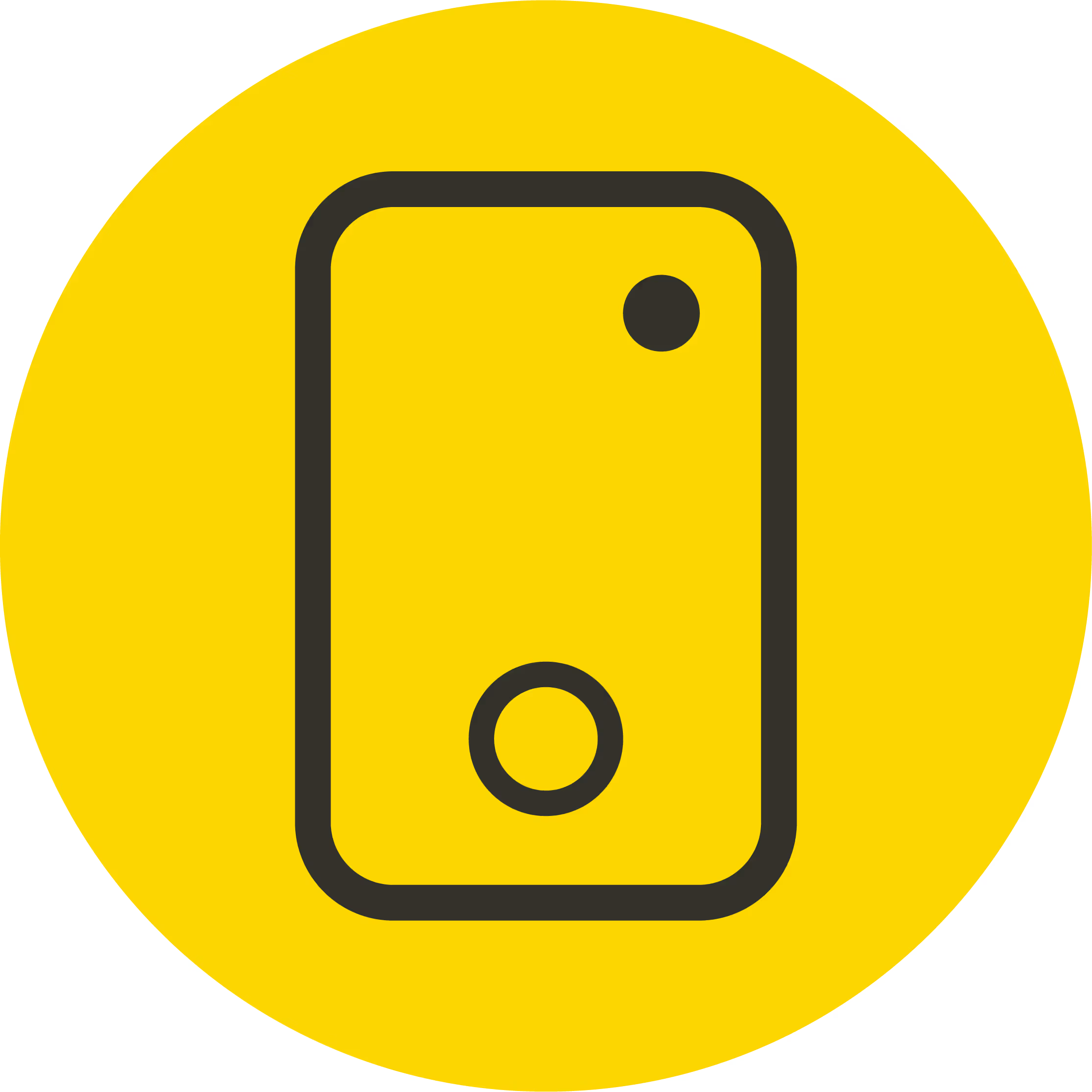
.avif)

.avif)



