You might come across a SPIKE Essential hub that won't connect through either Bluetooth or USB. Usually this can be remedied by erasing the firmware by installing something else (like PyBricks) and then reinstalling the LEGO Education firmware. Here are the steps:
Put your hub in DFU mode:
- Make sure hub is off
- Hold down button and plug hub into computer
- Release the button when the light starts flashing purple
Go to code.pybricks.com and click on "Install Pybricks Firmware" and follow the instructions there.
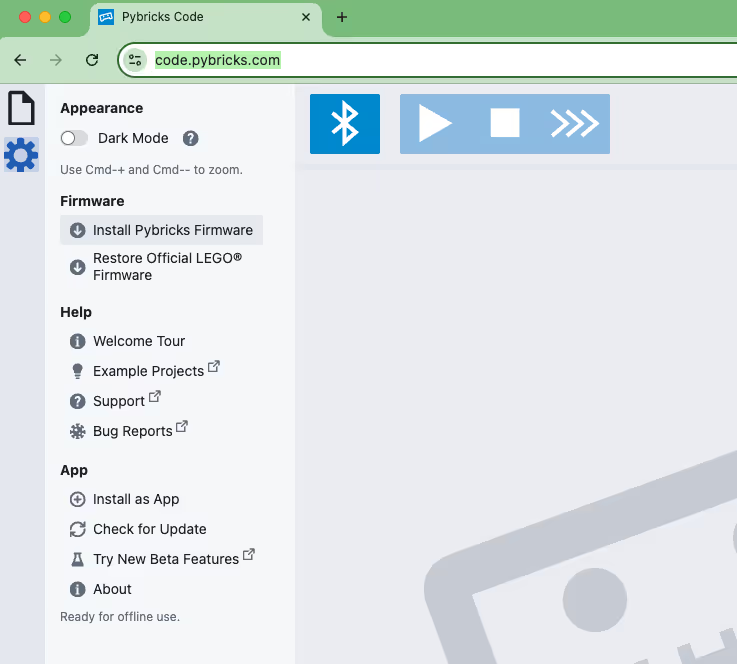
Once complete, unplug hub and turn it off. Put it back in DFU mode and click on "Restore Official LEGO Firmware.
Open with SPIKE APP (NOT WEB BROWSER) and connect your hub. It seems critical to open with the app. Connection problems will still persist if you try to connect with the browser. However, once you connect with the App, you'll be able to use either.


.avif)

.avif)



